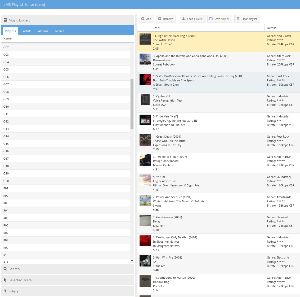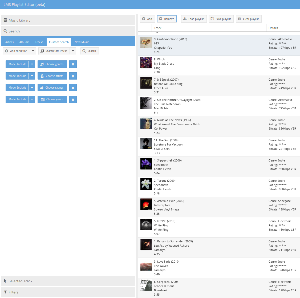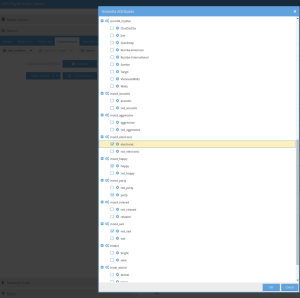Features
- Web-based editing of local playlists
- Access / search the LMS music library, quickly add/remove/move tracks to/from/in the playlist using drag & drop
- Custom search combining various criteria
- Filters for drag & drop operations
- Integration with the LMS Essentia plugin, enabling the creation of playlists based on analysis data like mood, genre, ...
- Implemented as a LMS plugin
Installation
This plugin depends on the extGUI4LMS plugin, which can be installed using Lyrion Media Server's Extension Downloader. You should find it in the LMS standard web interface (Settings/Plugins/Other 3rd party plugins).
Then, on the same page (LMS standard web interface/Settings/Plugins), add https://www.nexus0.net/pub/sw/lmsplaylisteditor/repo.xml to the list of Additional Repositories and activate the plugin.
You'll find an entry in the Extras menu, which is just a link (to http://lmsserver:9000/plugins/LMSplaylistEditor/html/index.html?player=xx:xx:xx:xx:xx) , so you can bookmark it - it doesn't have to be launched from the regular web interface.
Prerequisites
- A modern web browser: Works well on Google Chrome / Chromium, Vivaldi and Firefox. I'd recommend Vivaldi / Chrome / Chromium, though, since they seem to have better Javascript performance - if you have issues, check first if it works with these.
- The extGUI4LMS plugin (see above)
Status
- Beta, meaning there are probably a number of bugs.
- Also, only tested with desktop browsers (Vivaldi, Firefox).
Usage Instructions
See the built-in help (click on the ? icon at the top of the application).
FAQ
- Adding the plugin repository to LMS results in some errors / doesn't work. Why?
- Make sure your LMS installation is SSL-enabled (e.g. on *nix, the perl modules
Net::SSLeayandIO:Socket:SSLneed to be installed (Debian packagelibio-socket-ssl-perl)) - When saving a playlist, the active player stops / restarts. Is this a bug?
- No, LMS can only save the current playlist, so the plugin stops the player, saves the active playlist, replaces it with the one to save, saves it, and restores the previous list.
- Can playlists be edited without any players connected?
- No, see above for an explanation.
- Can it edit remote (Spotify/Google/...) playlists?
- No, only the ones in LMS (i.e. local music)
License
GNU GPLv3
Downloads
Source code (not needed to run the app)
Reporting Issues
Use the discussion thread in the LMS forum.